Scholarships2u > Help Center > Manage Scholarship Application
Manage Scholarship Application
This article will show you how to manage your scholarship application.

Click the "Applications" button to access the scholarship application management page.

Your scholarship applications are sorted by their statuses. These statuses are determined and sorted by institutions processing your applications. You can view the scholarship details just as how you view them in the scholarship search page.
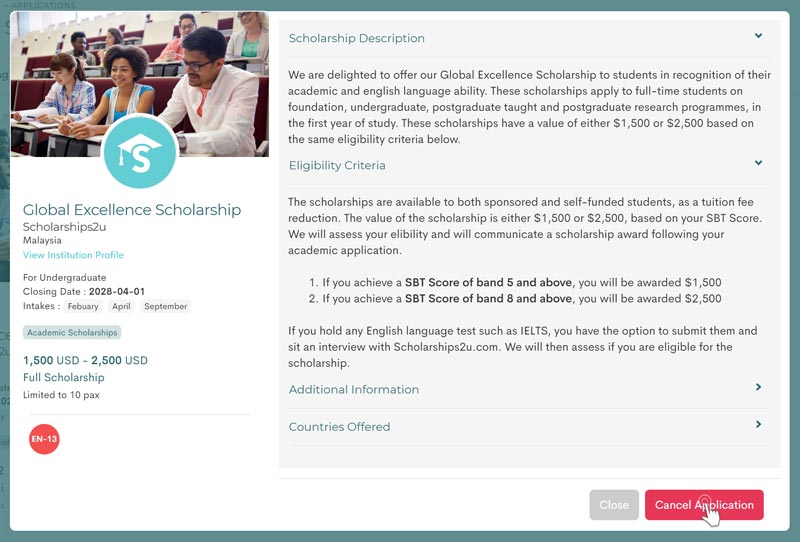
The difference however, is the availability of a "Cancel Application" button at the bottom right side of the scholarship view.
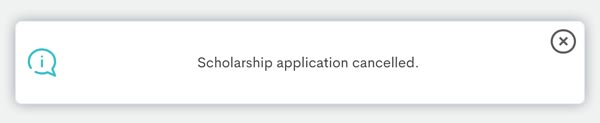
Clicking on this allows you to cancel your application.
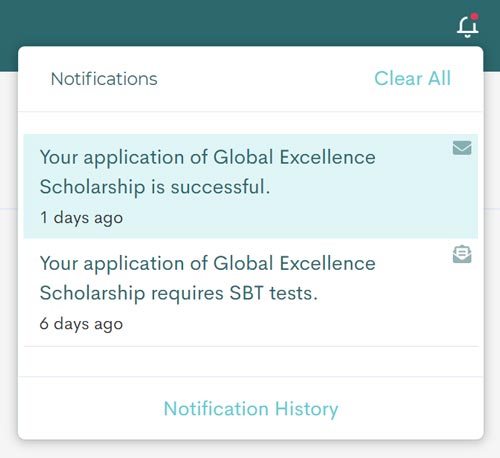
If the institution has updated your application or sent you a message, you will be notified. Your notifications can be accessed by hovering over the bell icon located on the top navigation menu towards the far right. Clicking on the notification will bring you to the relevant pages.
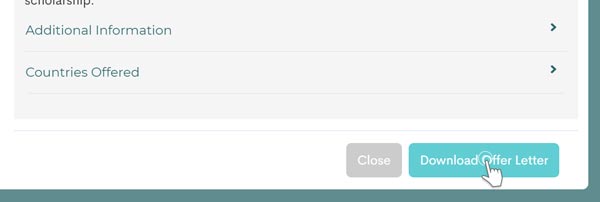
Upon a successful scholarship application, you will be able to download your offer letter by calling up the scholarship details via the view button located at the bottom right of the scholarship card within your scholarship application management page.
Prev Article - Scholarship Application Next Article - Messaging