Scholarships2u > Help Center > Messaging
Messaging
In this article, we will introduce one of the most important feature within Scholarships2u.com - messaging.
The message module is where all communications and actions takes place.

To access your messages, click on the "Messages" button on the top navigation menu.
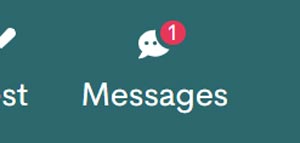
Whenever there are new messages, you will see the number of unread messages labelled on the "Messages" button.
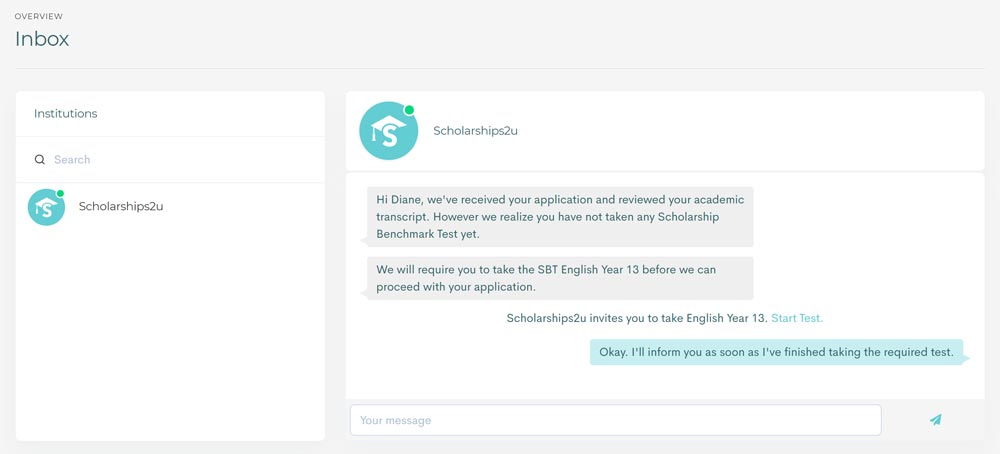
This is the Message page. Here, you will perform most of your interaction with institutions processing your scholarship application. You will potentially receive various requests such as an invitation to sit for a Scholarship Benchmark Test as portrayed above.

You may also receive an invitation to apply for a scholarship if you perform well in your Scholarship Benchmark Test.
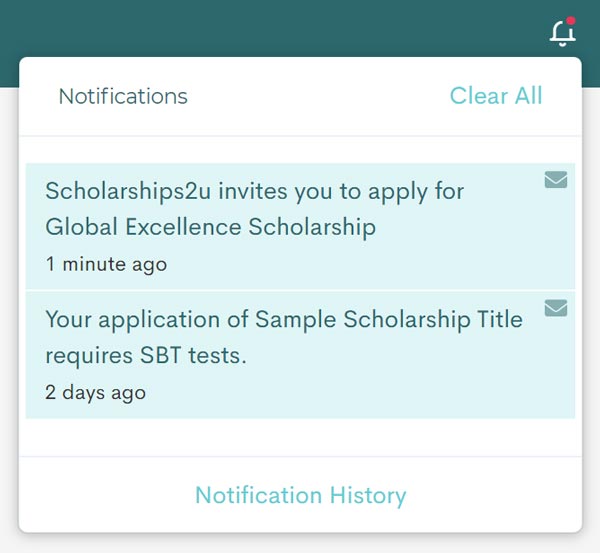
Whenever you receive a request from an institution, you will be notified of the request via the notifications window which can be accessed by hovering over the bell icon located on the top navigation menu towards the far right. Clicking on any of these notifications will lead you to their respective pages.
Prev Article - Manage Applications Next Article - Scholarship Benchmark Test