Scholarships2u > Help Center > Scholarship Search
Scholarship Search
In this article, we will explore the scholarship search page.

Click the "Scholarships" button to access the scholarship search page.
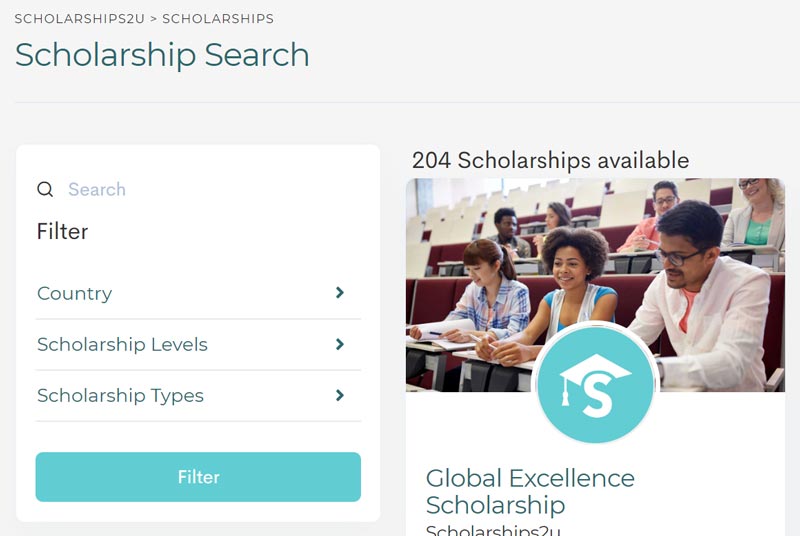
The amount of scholarships available in Scholarships2u.com is reflected above the scholarship cards. The left bar filter menu allows you to filter scholarships by the institution's country, education level the scholarship is eligible for, and the type of scholarship.

This is a scholarship card. The card contains information that you will need to know at a glance. These are what you will find in a scholarship card from top to bottom:
- Scholarship name - the name of the scholarship.
- Institution - the name of the institution providing the scholarship.
- Country of institution - the country where the institution is located.
- Scholarship Level - the education level eligible for this scholarship.
- Application closing date - the final date the scholarship is open for application.
- Intake period(s) - the course intake periods.
- Scholarship type(s) - scholarship for various types of student achievements.
- Scholarship value - the amount offered by the scholarship.
- Scholarship category - partial or full scholarship.
- Number of applications - the number of successful applications offered to students.
- Scholarship Benchmark Test(s) - Scholarship Benchmark Test that you are required to sit for.

Here are a few Scholarship Benchmark Test icons. The test subject is represented by its abbreviation, EN for English and M for Maths. The numbers represent the level of difficulty categorized according to year.
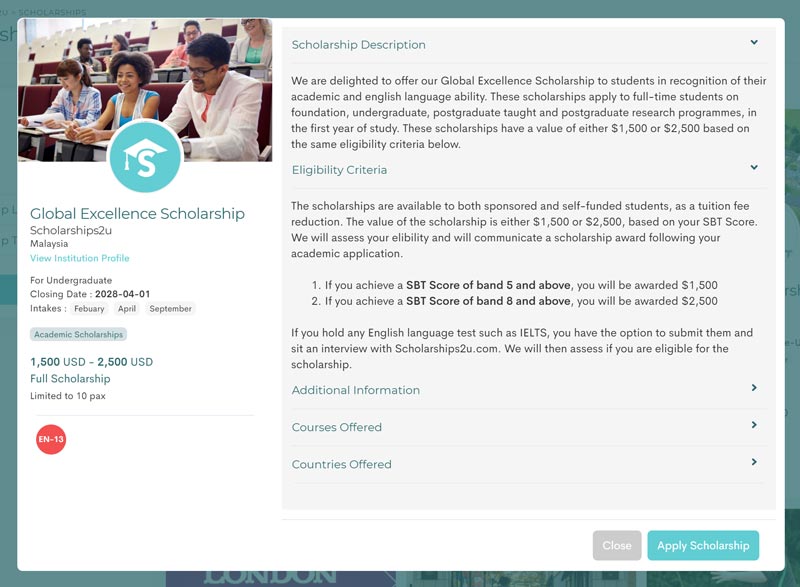
Clicking on the "View" button calls up the scholarship details. Here you will find a detailed description of the scholarship, its eligibility criteria, information related to the scholarship, courses it is offered to and countries it is available to. You can also view the institution profile page by clicking on the institution profile link.
Prev Article - Institution Directory Next Article - Scholarship Application