Scholarships2u > Help Center > Scholarship Application
Applying for a Scholarship
This article will cover the scholarship application process.
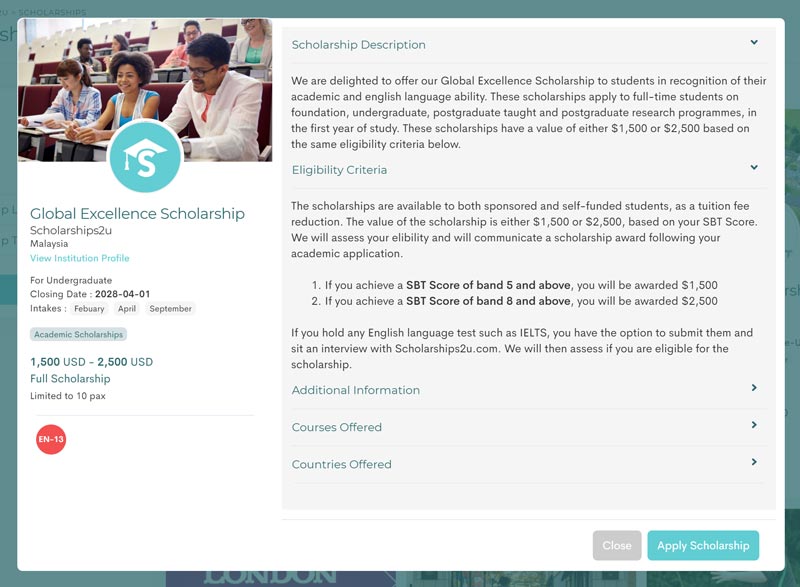
Before applying, please ensure that you have provided all the necessary information and documents needed.
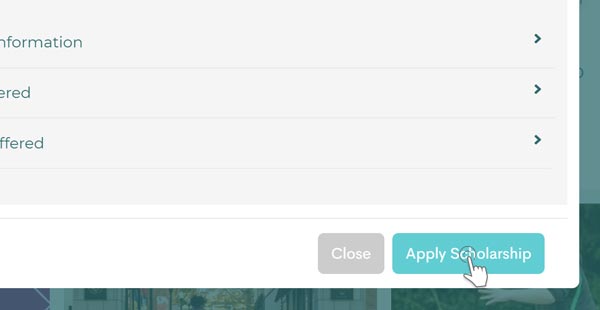
To apply, just click on the ‘Apply Scholarship’ button. The institution will be notified and will process your application.
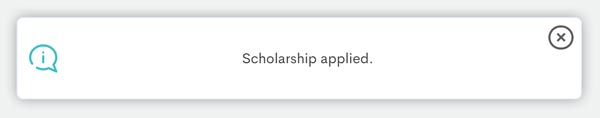
A notification will indicate that you have successfully submitted your scholarship application.
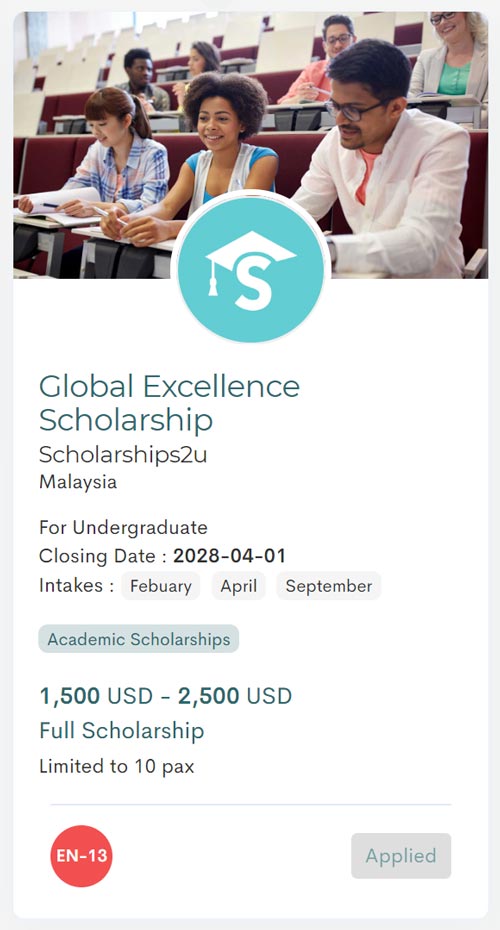
After applying for the scholarship, the button on the scholarship card will now indicate that you have applied for this scholarship. You are allowed to apply for multiple scholarships but only one application per institution. If you would like to apply for a different scholarship under the same institution, you have to cancel your previous application before doing so.
Prev Article - Scholarship Search Next Article - Manage Application