Scholarships2u > Help Center > Account Creation
Account Creation
This article covers the account creation process in Scholarships2u.com
Signing Up
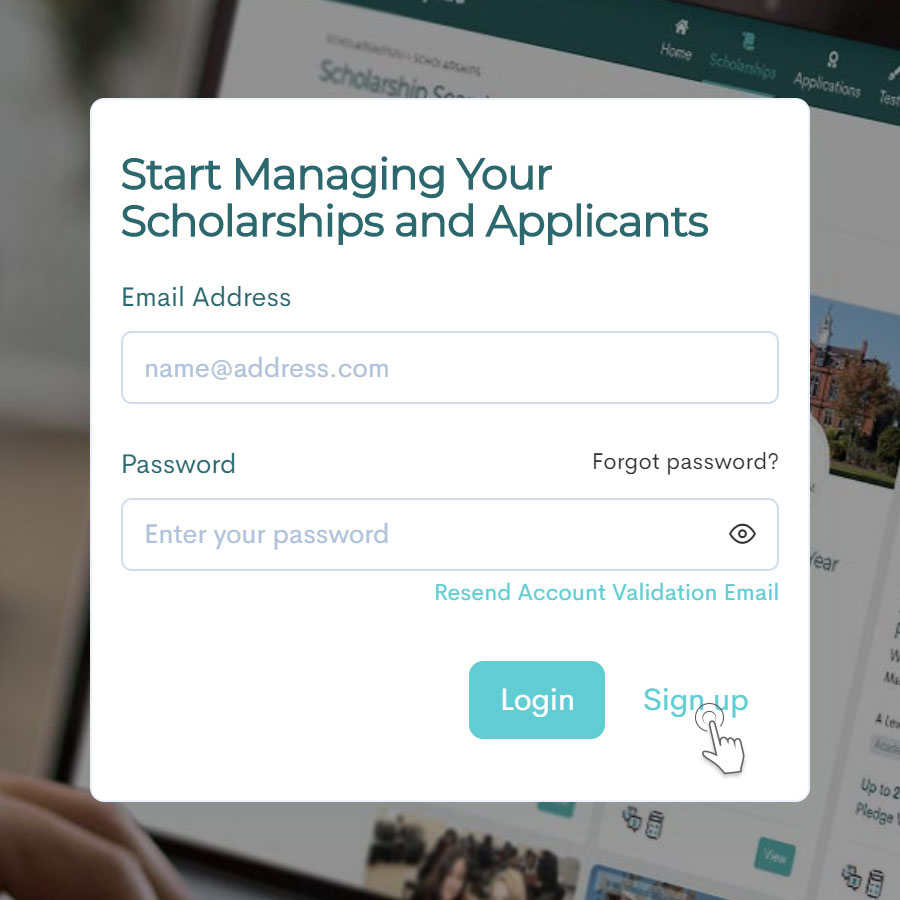
Click on the "Sign Up" button at the Institution Homepage.
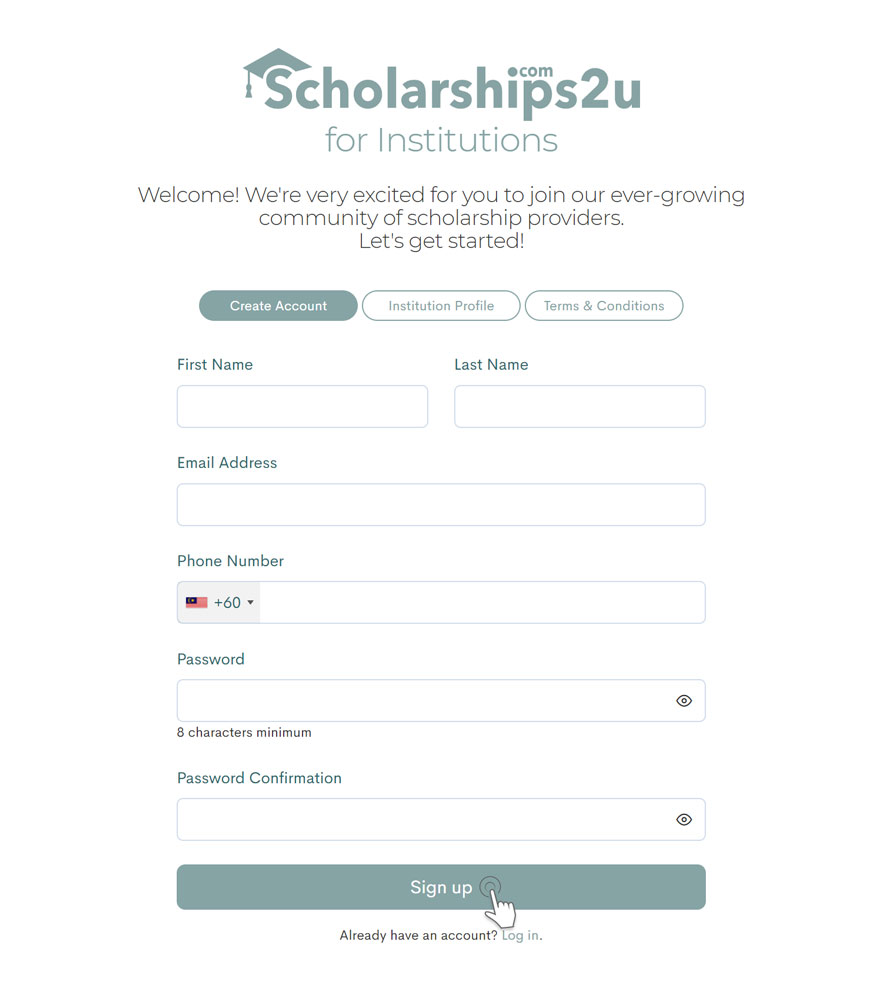
Fill up the sign-up form and click on the "Sign Up" button at the end of the page.
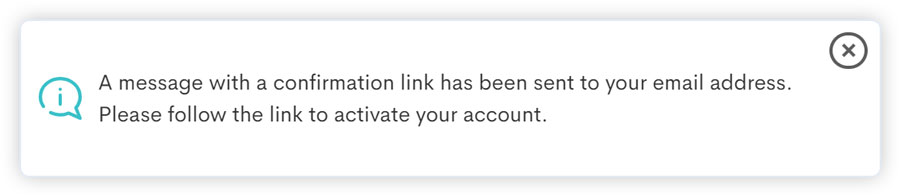
You will receive an account validation email through the email address that you've associated with your account during the sign-up process.
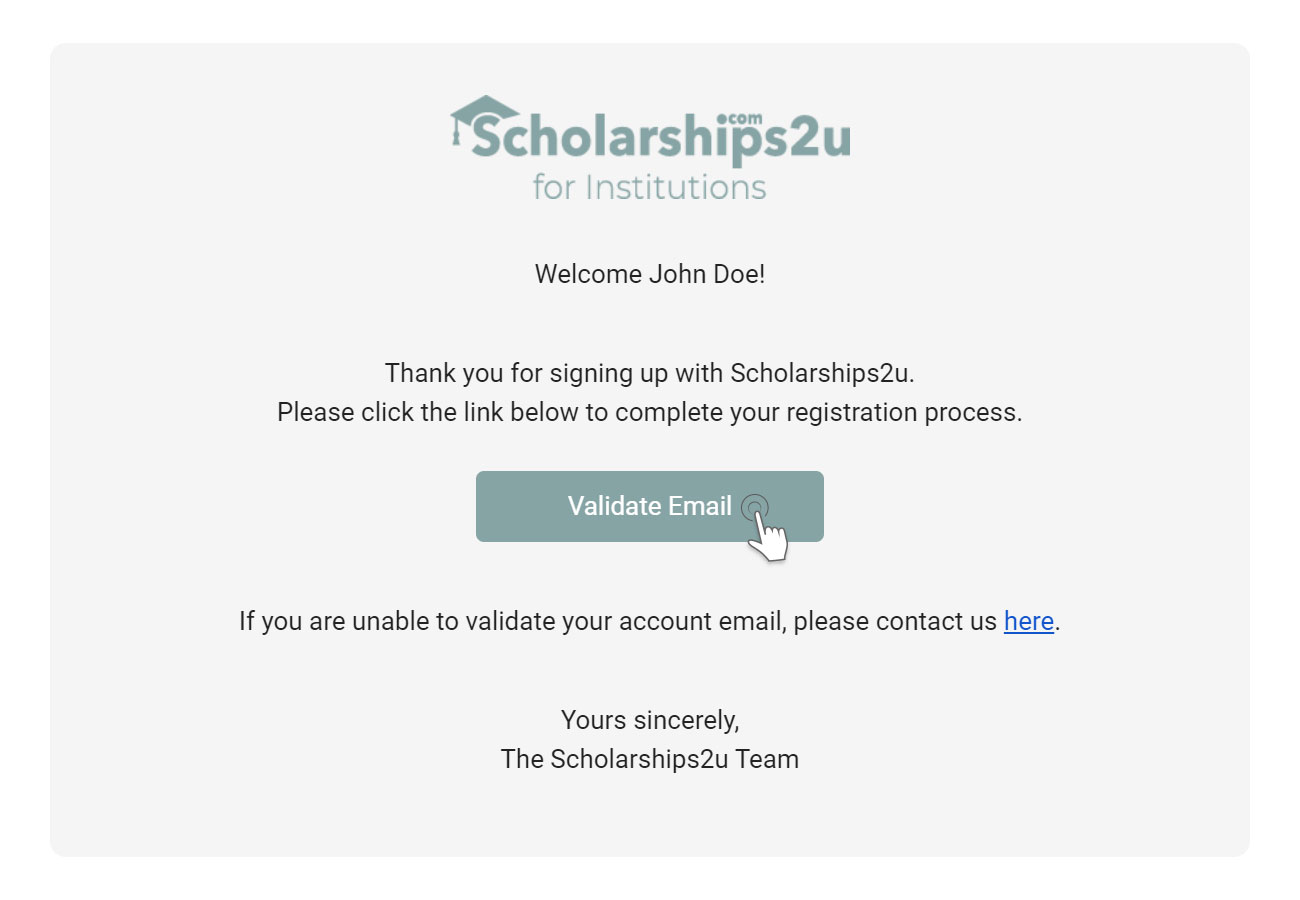
Click on the button in the email you have received.
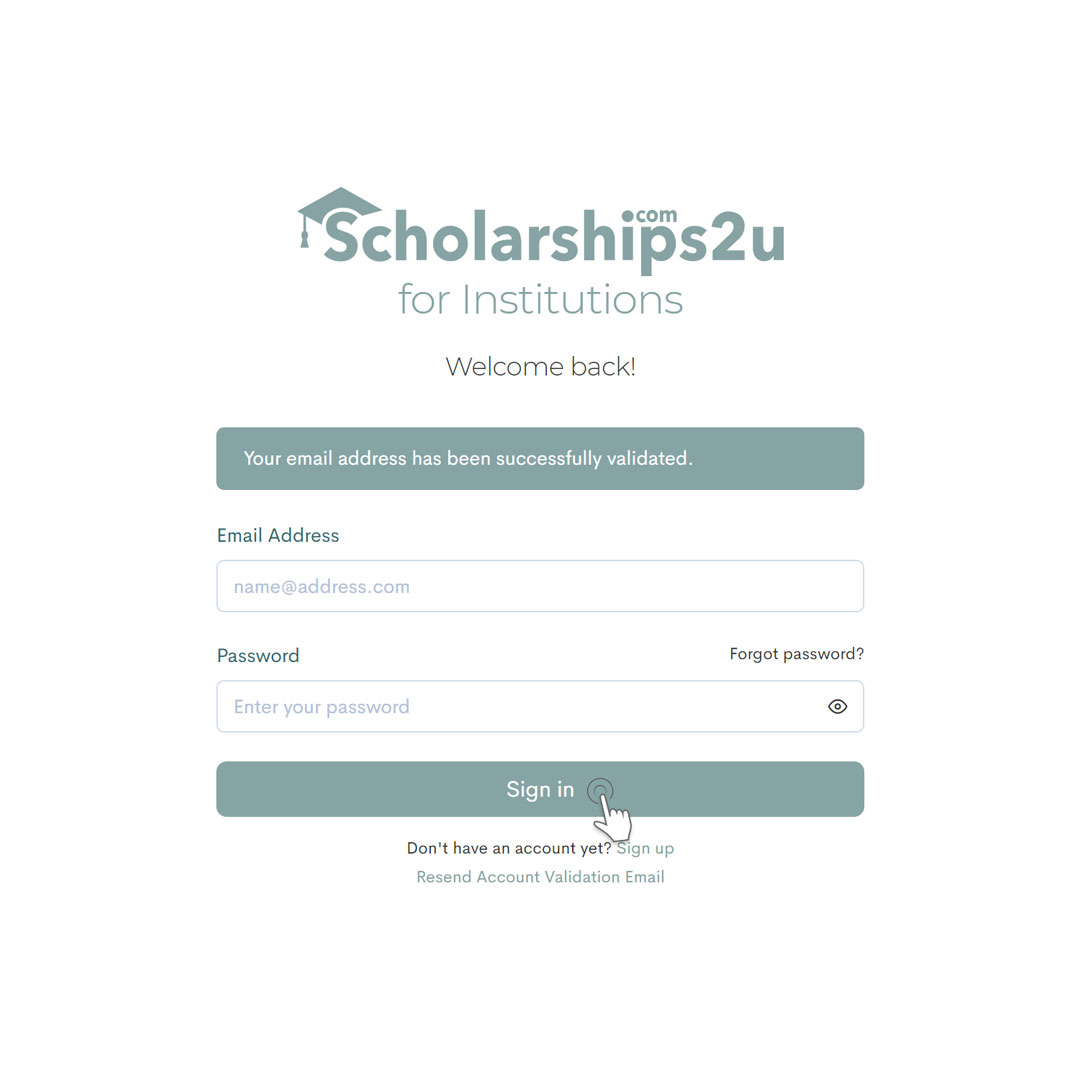
Now that you have validated your email, proceed to sign in to complete your account registration.
If you have not received the validation email
Click on the "Resend Account Validation Email" button to request for a new validation email.
If you encounter the invalid token message
You may encounter an invalid token error message during your account validation. This basically means that the validation token has expired.
What is a token?
A token, or security token, is a tokenized digital security value that is unique to your account each time you perform an account-related change. This ensures that only you are authorized to make a change in your account.
Back to Institution Help Center Next Article - Institution Profile