Scholarships2u > Help Center > User Settings
User Settings
This article will show you how to edit your user settings
What is the difference between user profile and institution profile?
The user profile is tied to the user themselves and will not be visible to applicants. Applicants will be able to view the institution profile.
Accessing your User Settings
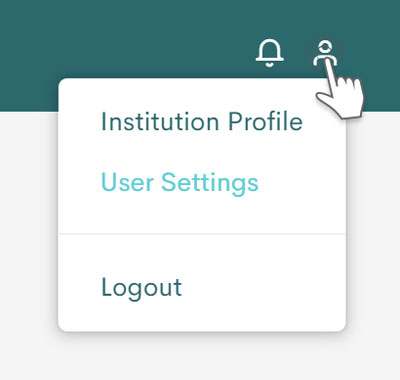
On the main navigation, towards the end on the right side, hover over the user icon to reveal the "User Settings" menu button.
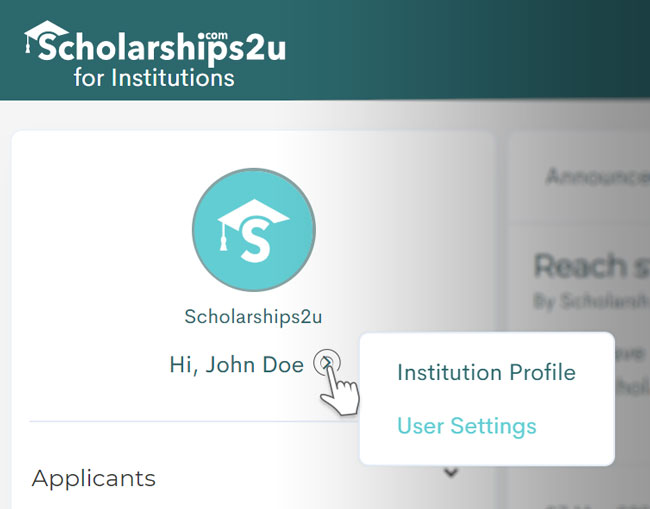
Alternatively, after signing in, on your dashboard's leftbar menu, click on the right chevron icon located on the right side of your name to reveal the "User Settings" menu button.
The User Settings Page
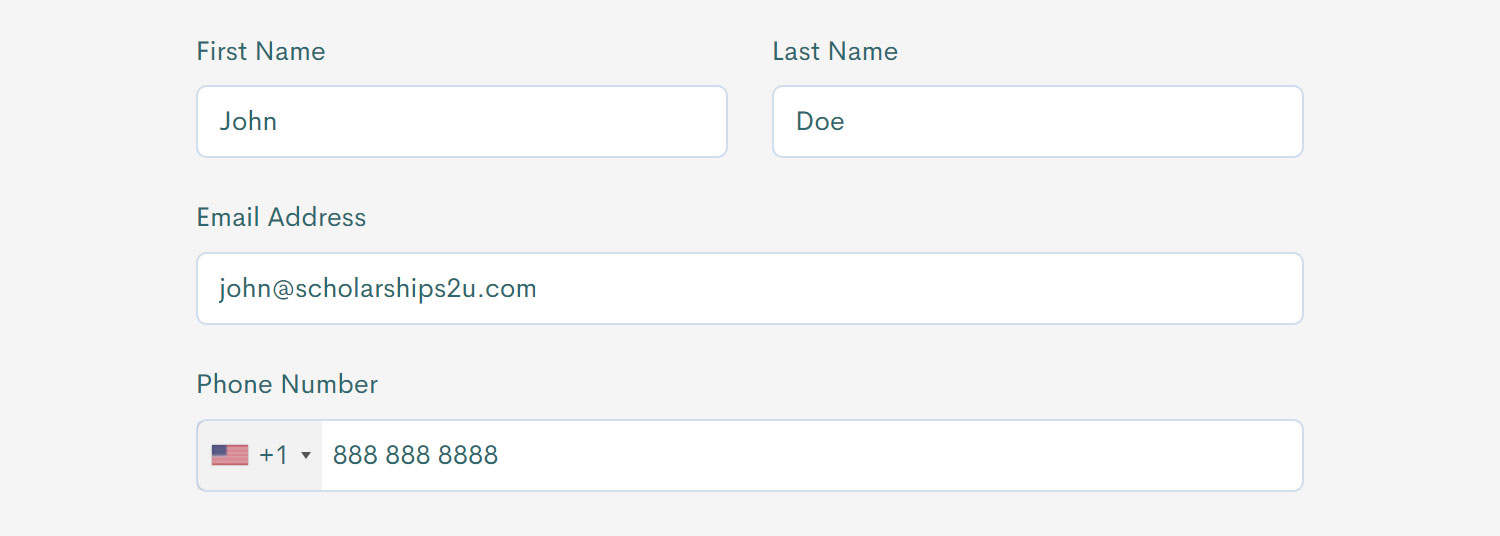
Here you can change your name, email address, phone number and password.
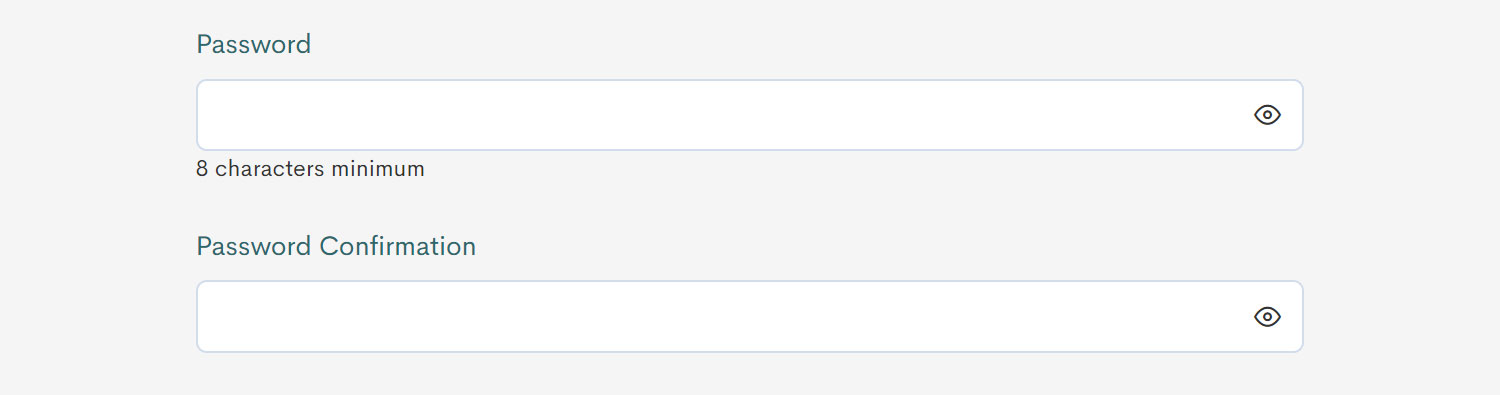
You will need to enter your new password twice as a precaution to avoid any typos.
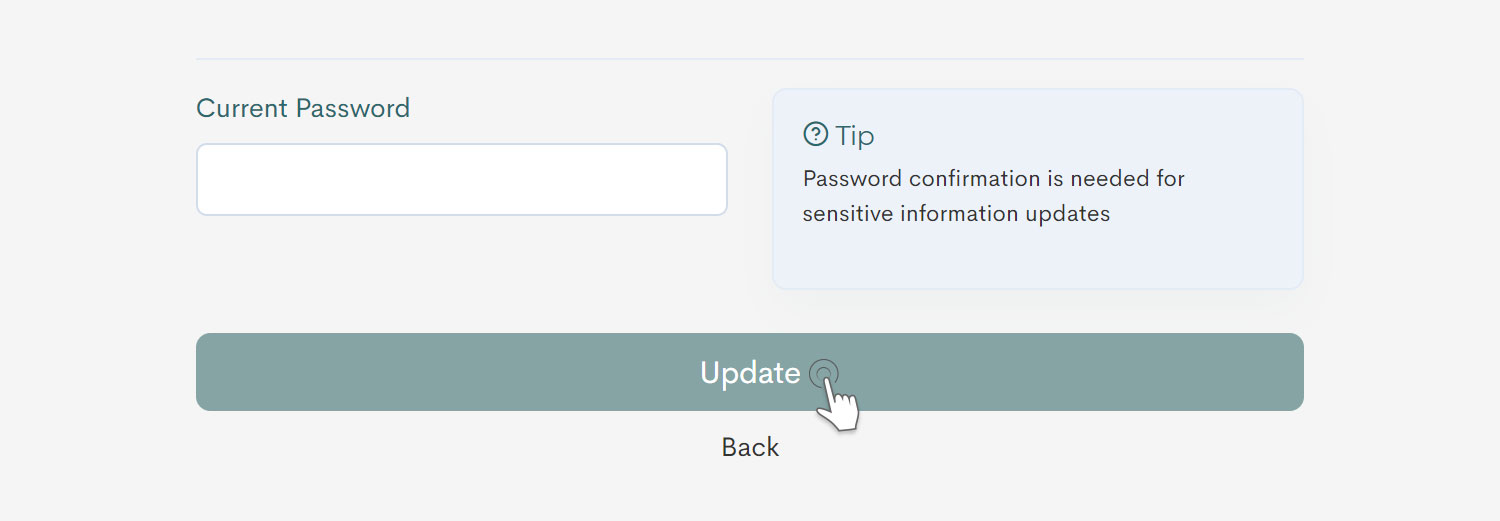
To save any of these changes, you will need to enter your current password as a security measure to ensure that you are the owner of the account.
Prev Article - Institution Profile Next Article - Scholarship Creation