Scholarships2u > Help Center > Manage Scholarship Applicants
Managing Scholarship Applicants
This article will show you how to manage your scholarship applicants
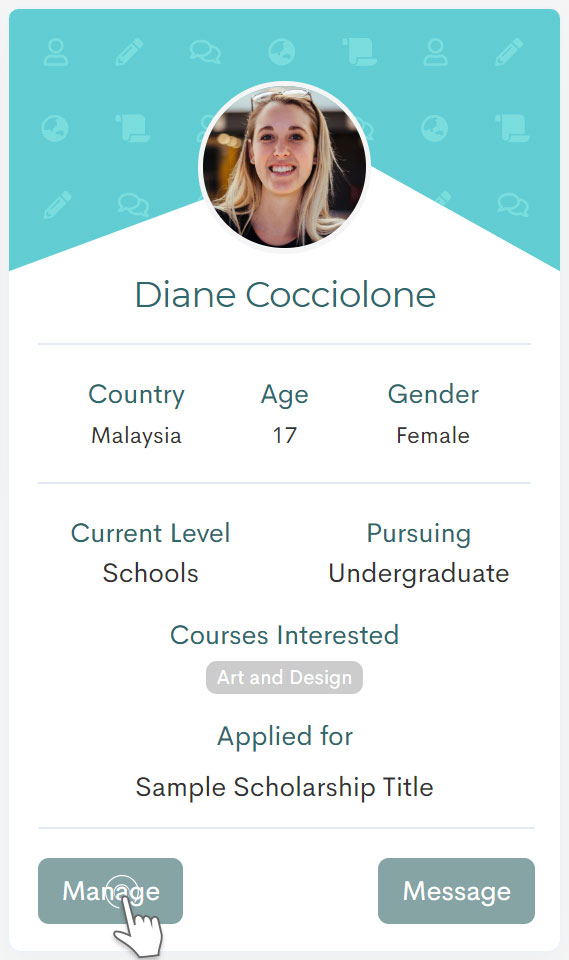
To begin, click ‘Manage’ on the applicant card to view their details.
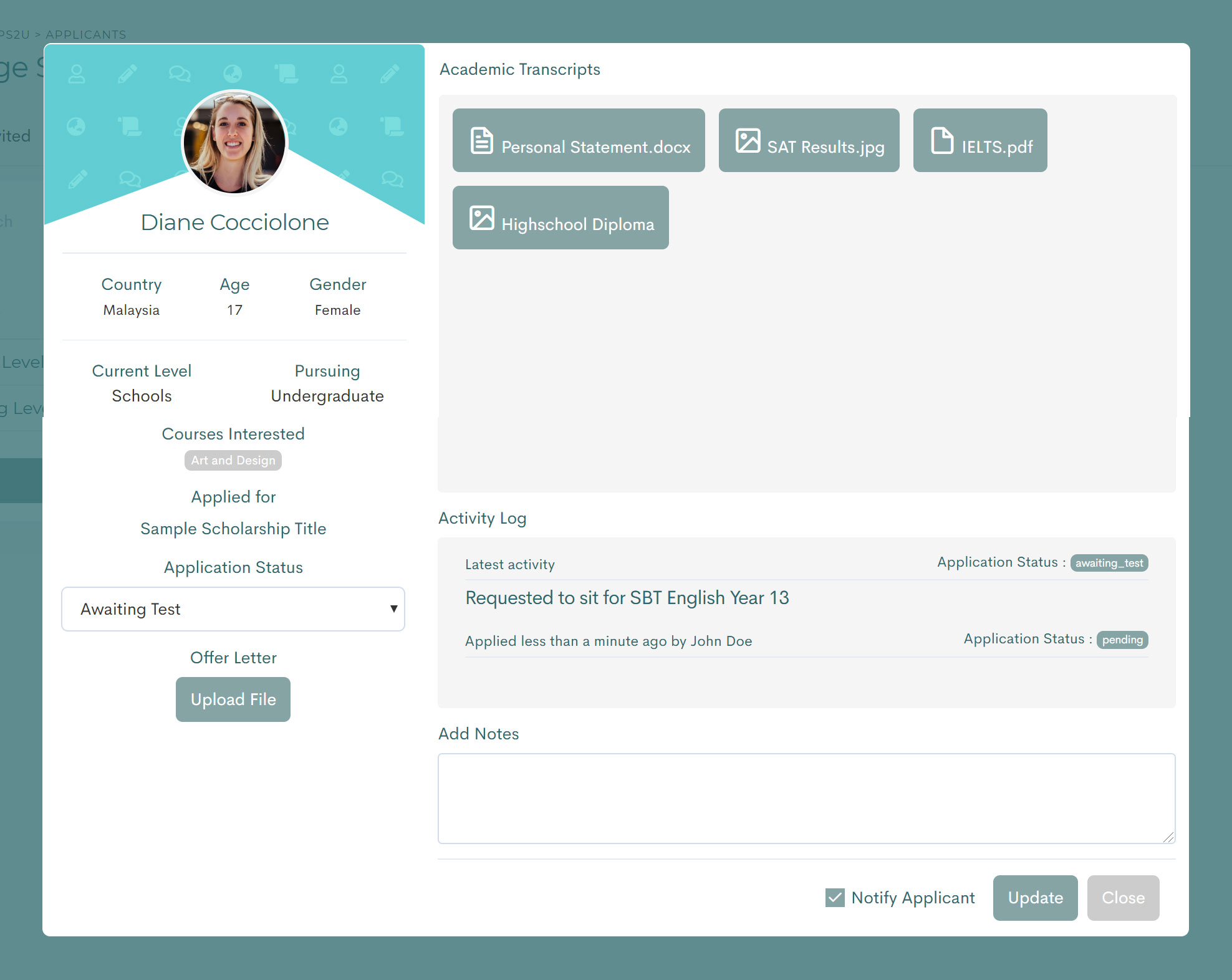
On the page, you can view their academic transcript, academic level and what course they want to pursue.
You can switch the status of their application by selecting the status on the drop down menu. After making your changes, you can select ‘Notify applicant’ to send them an update on their application.
All the changes you’ve made will be saved in the Activity log. You can also add notes to the applicant card that will only be seen by you.
Prev Article - Managing Applicants - Introducion Next Article - Awarding Scholarship