Scholarships2u > Help Center > Message Overview
Message Module Overview
This article will introduce the message module, one of Scholarships2u.com's core feature.
The message module is where all communications and actions takes place.
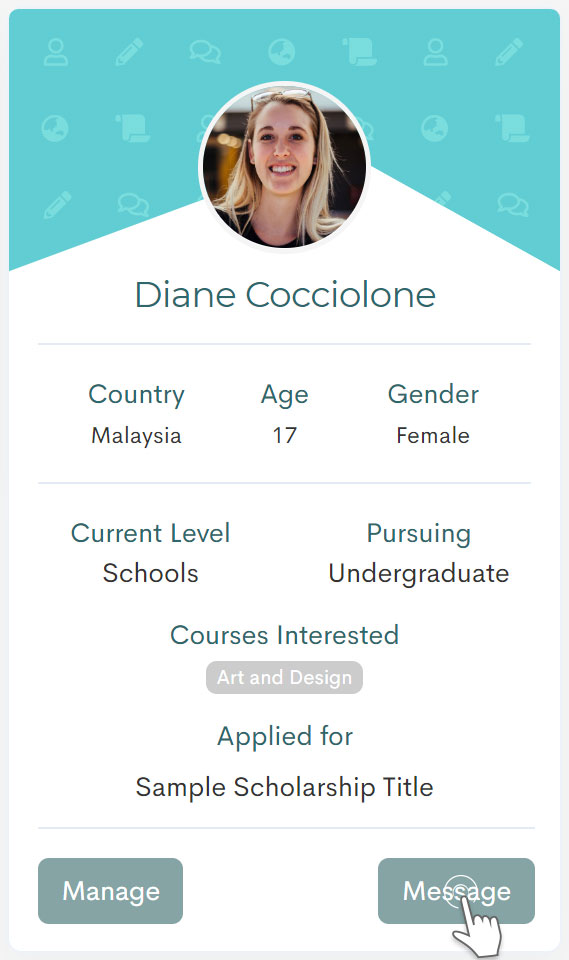
To begin sending a message to an applicant, click on the ‘Message’ button on the applicant card. Applicants will only be able to send you messages after you’ve sent them one.
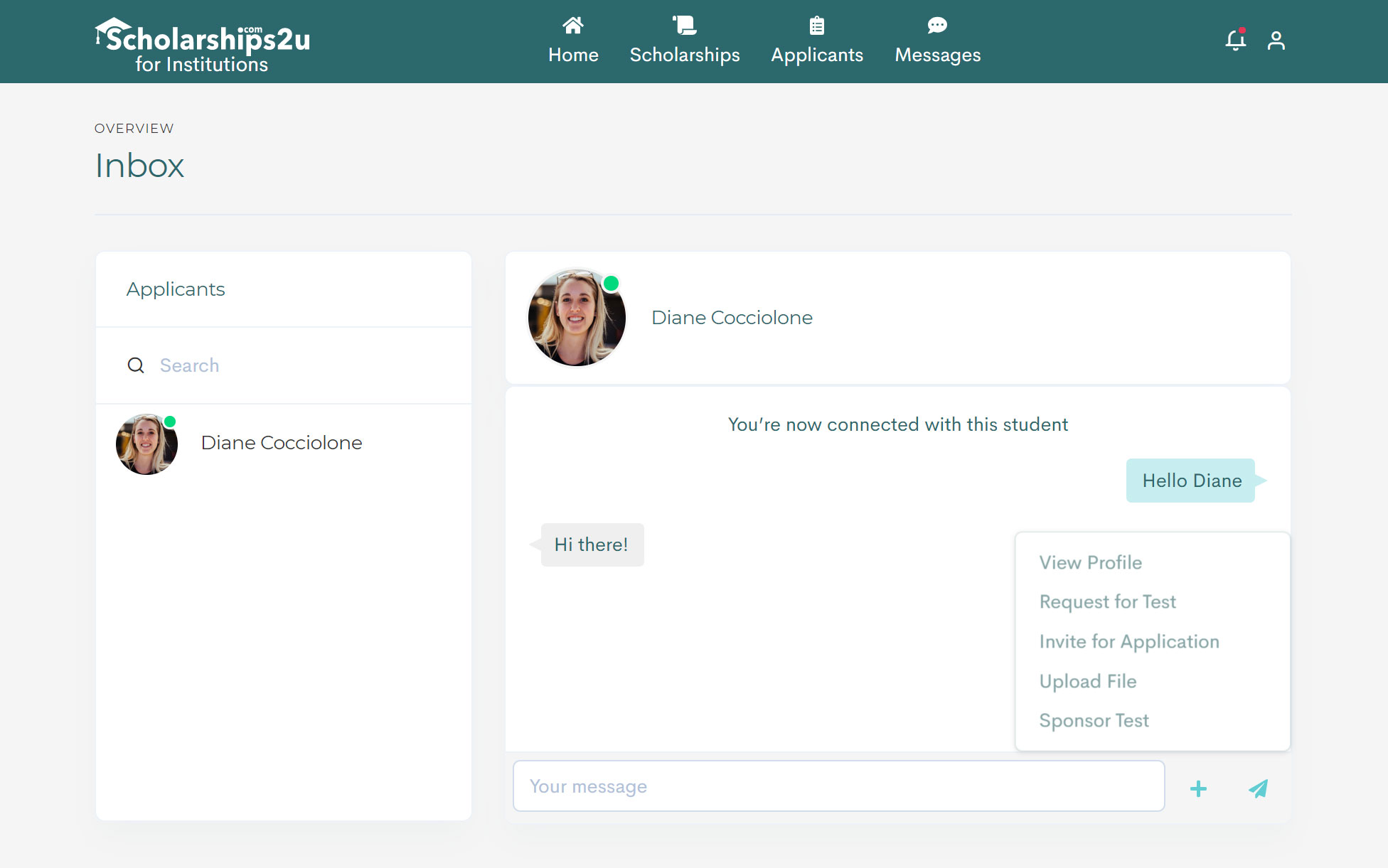
This is the Message page. Here, you will perform most of your interaction with your applicants. There are several core functions that you can leverage on. We will cover this on the next article.
Prev Article - Awarding Scholarship Next Article - Message Module Features