Scholarships2u > Help Center > Awarding Scholarship
Awarding Scholarship
This article will show you how to award your scholarship to your applicant
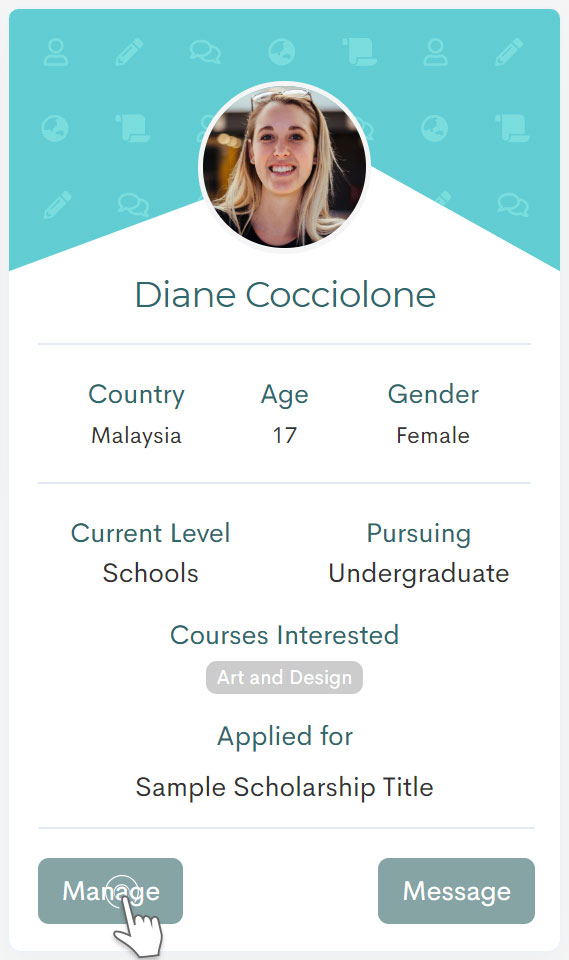
Call up the details window of your applicant by clicking on the "Manage" button.
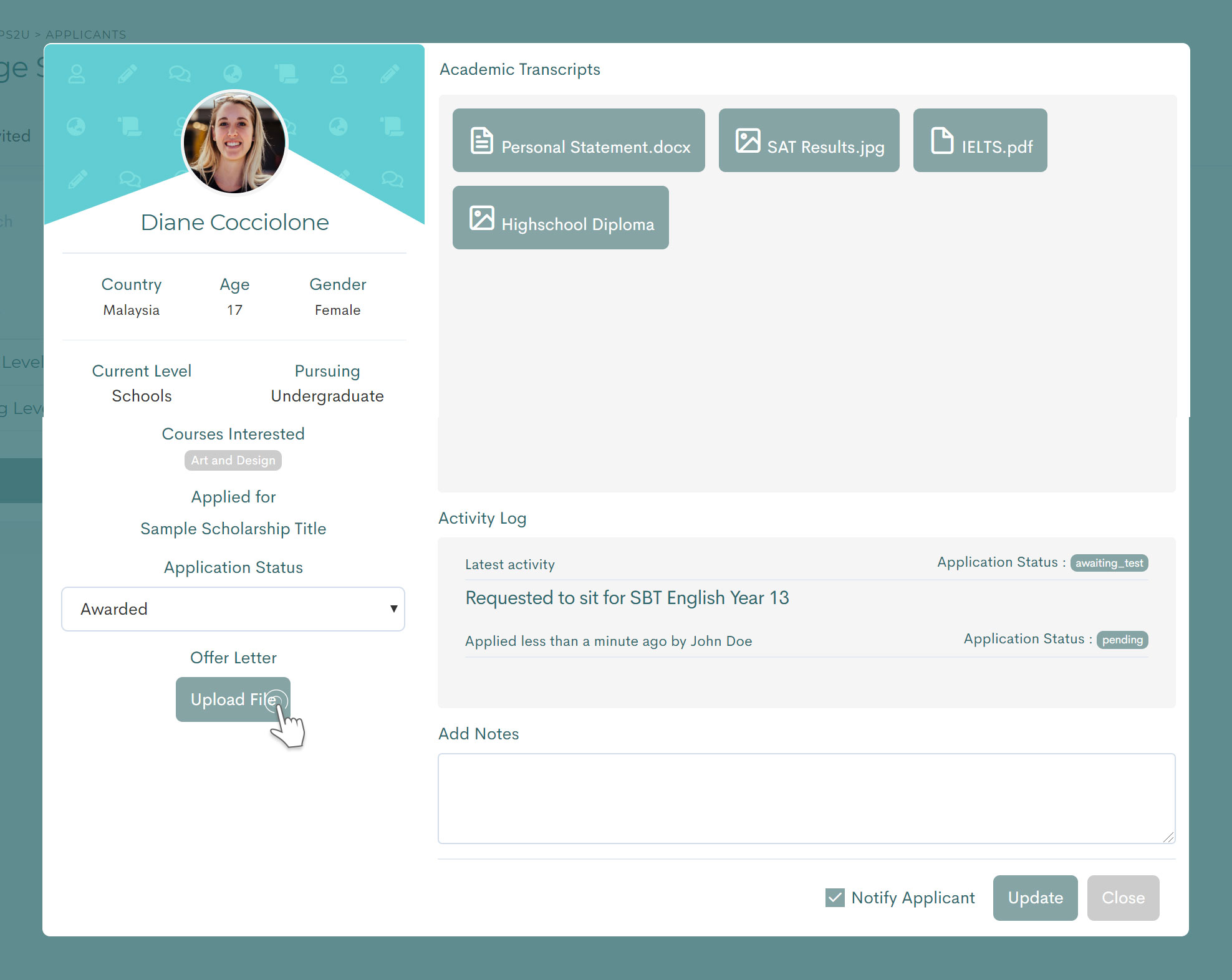
Select "Awarded" from the Application Status dropdown and upload your scholarship offer letter. Save by clicking on the "Update" button.
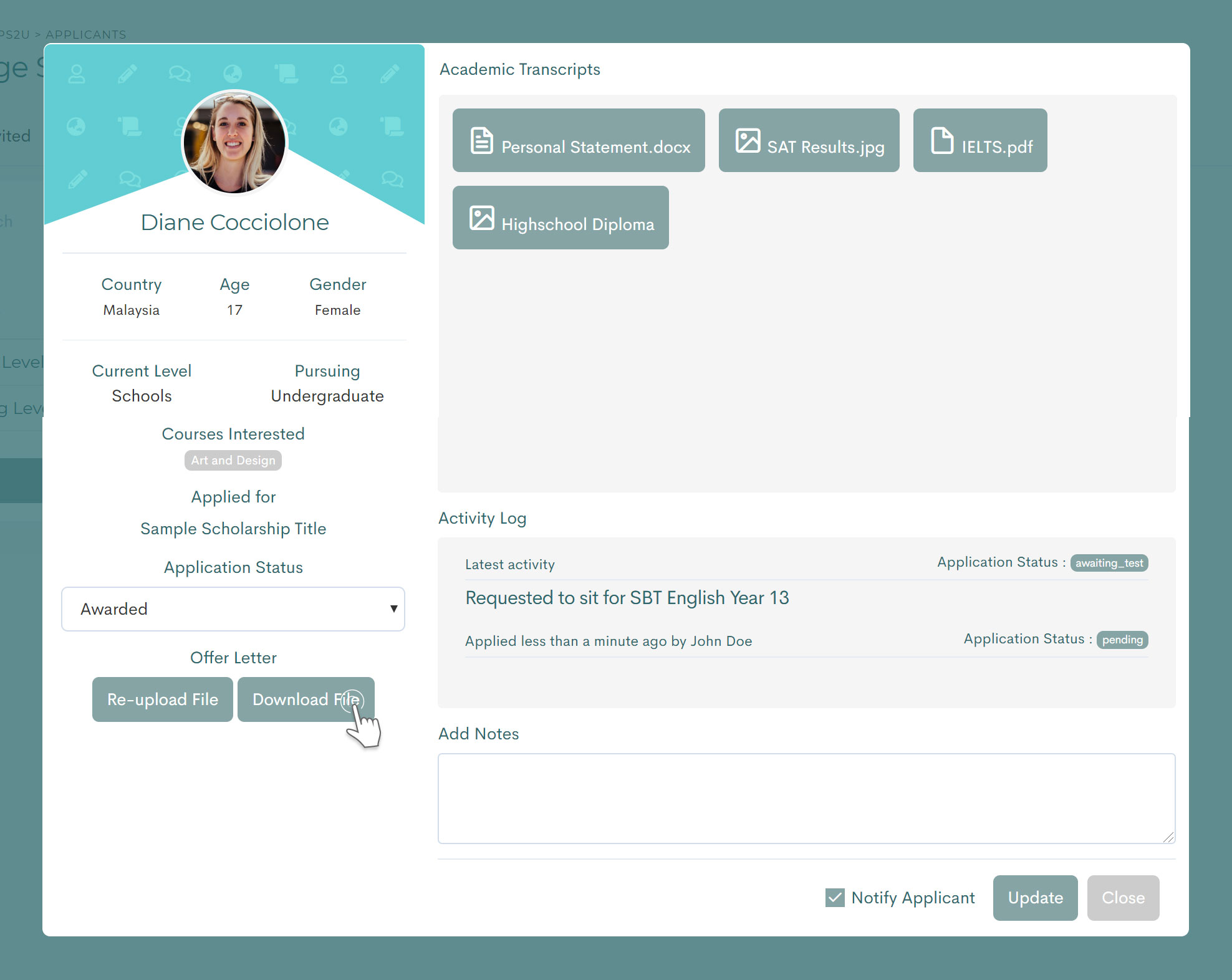
Once the update has been saved, both you and your applicant will be able to download the scholarship offer letter that you have uploaded. You can also re-upload and replace the offer letter with a new one.
Prev Article - Manage Applicants Next Article - Messaging