Scholarships2u > Help Center > Scholarship Creation Part 1
Scholarship Creation - Part 1 / 3
In this article, we will cover the scholarship creation process.
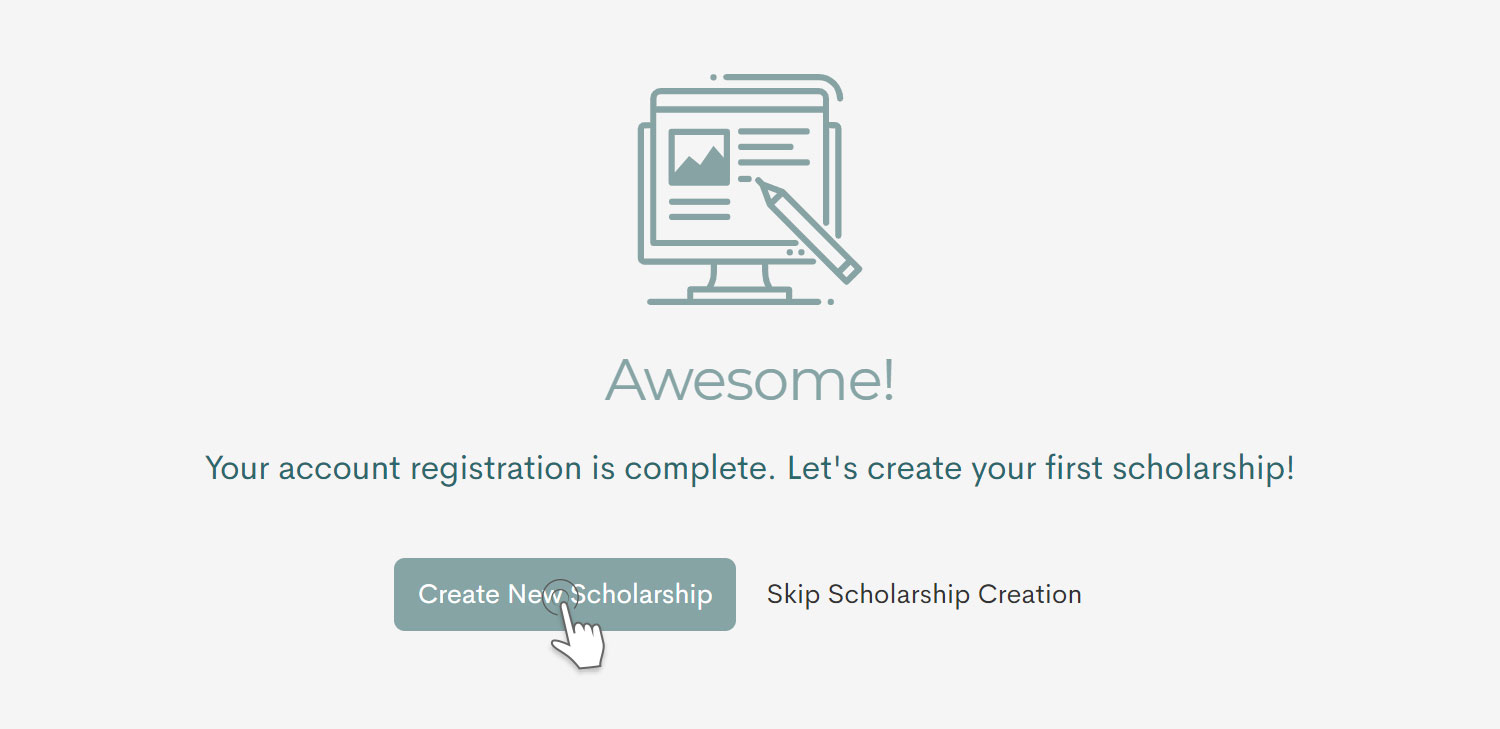
After completing your account registration for the first time, you will be prompted to create your first scholarship. You can choose to skip this. But for this tutorial, click on "Create New Scholarship".
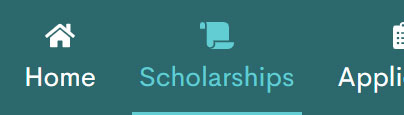
Should you choose to create your scholarship later, you can create new scholarships by heading to the scholarship management page. To get there, click on the "Scholarships" button on the top navigation bar. This will lead you to the scholarship management page where all your scholarships are displayed.
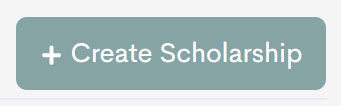
Click on ‘create scholarships’ located on the top right side of the scholarship management page.
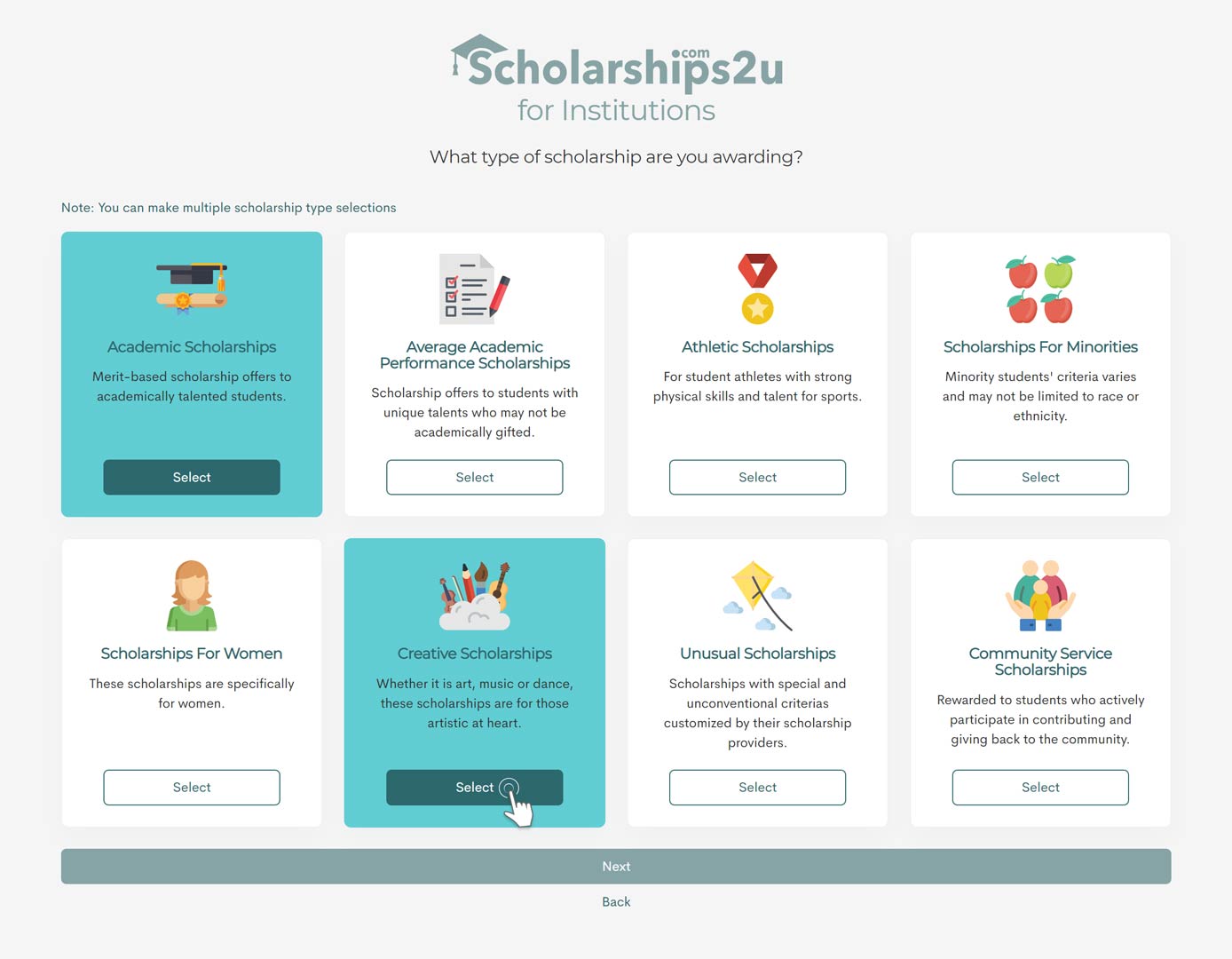
Select the type of scholarship you will be offering, you can select more than one option here. This is just an additional filter for applicants to select, and will not affect how your scholarship is displayed on our site. Press next to go to the scholarship details section.
Prev Article - User Settings Scholarship Creation - Part 2